Best Cheap Inkjet Printer with Refillable Ink Tank | Printers Under Rs. 10000 | MasterXdude
It is necessary to buy product which makes our life easier so, here I am giving list of many positively reviewed Inkjet printer having inbuilt Ink Tank for easy refilling. Buying only ink cuts cost of full new cartridge. Inkjet printers are quit reputable for there highly detailed and realistic prints , with advantage of less warm-up time. These printers can be used for light professional works.
Here printers are in order of increasing cost.
 |
| HP 115 Printer |

- Functions:- Print Only
- Cost per page:- ⇒ 18paise (Color) , ⇒ 10paise (B/W)
- Page yield:- ⇒ 8000 pages (Color) , ⇒ 6000 pages (B/W)
- Page per minute / Printing Speed:- ⇒ 4.5 pages (Color) , ⇒ 7.5 pages (B/W)
- Page supported:- A4, B5, A6, DL envelope
- Print resolution:- ⇒ Up to 4800 X 1200 optimized DPI (Colour) , ⇒ Up to 1200 X 1200 rendered DPI ( Black)
- Compatible Ink:- HP GT52 (Cyan) , HP GT52 (Magenta) , HP GT52 (Yellow) , HP GT51 (Black)
- Duty cycle:- Upto 1000/month
- Warranty:- 1 year
 |
| Canon Pixma G1010 |

- Functions:- Print Only
- Cost per page:- ⇒ 21paise (Color) , ⇒ 8paise (B/W)
- * Note:- It doesn't support Mac OS.
- Page yield:- ⇒ 7000 pages (Color) , ⇒ 4500 pages (B/W)
- Page per minute / Printing Speed:- ⇒ 5 pages (Color) , ⇒ 8.8 pages (B/W)
- Page supported:- From 4.0" x 6.0" till A4, Letter, Legal, A5, B5.
- Print resolution:- ⇒ Up to 4800 X 1200 optimized DPI (Colour) , ⇒ Up to 1200 X 1200 rendered DPI ( Black)
- Compatible Ink:- GI 790 (Cyan) , GI 790 (Magenta) , GI 790 (Yellow) , GI 790 (Black)
- Duty cycle:- Upto 1,000/month
- Warranty:- 1 year Onsite or 15,000 page prints whichever is earlier
 |
| Epson L130 |

- Functions:- Print Only
- Cost per page:- ⇒ 18paise (Color) , ⇒ 7paise (B/W)
- Page yield:- ⇒ 7500 pages (Color) , ⇒ 4500 pages (B/W)
- Page per minute / Printing Speed:- ⇒ 15 pages (Color) , ⇒ 27 pages (B/W)
- Page supported:- A4, A5, A6, B5, C6, DL.
- Print resolution:- ⇒ 5760 x 1440 pixels
- Compatible Ink:- T6642 (Cyan) , T6643 (Magenta) , T6644 (Yellow) , T6641 (Black)
- Duty cycle:- Upto 1,000/month
- Warranty:- 1 year Onsite or 15,000 page prints whichever is earlier
 |
| Canon Pixma G2012 (All in One) |

- Functions:- Print, Scan, Copy
- Cost per page:- ⇒ 21paise (Color) , ⇒ 8paise (B/W)
- * Note:- It doesn't support Mac OS.
- Page yield:- ⇒ 7000 pages (Color) , ⇒ 4500 pages (B/W)
- Page per minute / Printing Speed:- ⇒ 5 pages (Color) , ⇒ 8.8 pages (B/W)
- Page supported:- From 4.0" x 6.0" till A4, Letter, Legal, A5, B5.
- Print resolution:- ⇒ Up to 4800 X 1200 optimized DPI (Colour) , ⇒ Up to 1200 X 1200 rendered DPI ( Black)
- Compatible Ink:- GI 790 (Cyan) , GI 790 (Magenta) , GI 790 (Yellow) , GI 790 (Black)
- Duty cycle:- Upto 1,000/month
- Warranty:- 1 year Onsite or 15,000 page prints whichever is earlier
 |
| HP 310 Printer ( All in One) |

- Functions:- Print, Scan, Copy
- Cost per page:- ⇒ 18paise (Color) , ⇒ 10paise (B/W)
- Page yield:- ⇒ 8000 pages (Color) , ⇒ 6000 pages (B/W)
- Page per minute / Printing Speed:- ⇒ 4.5 pages (Color) , ⇒ 7.5 pages (B/W)
- Page supported:- A4, B5, A6, DL envelope.
- Print resolution:- ⇒ Up to 4800 X 1200 optimized DPI (Colour) , ⇒ Up to 1200 X 1200 rendered DPI ( Black)
- Compatible Ink:- HP GT52 (Cyan) , HP GT52 (Magenta) , HP GT52 (Yellow) , HP GT51 (Black)
- Duty cycle:- Upto 1,000/month
- Warranty:- 1 year
 |
Epson Ecotank L3110 |
- Functions:- Print, Scan, Copy
- Cost per page:- ⇒ 18paise (Color) , ⇒ 7paise (B/W)
- Page yield:- ⇒ 7500 pages (Color) , ⇒ 4500 pages (B/W)
- Page per minute / Printing Speed:- ⇒ 15 pages (Color) , ⇒ 33 pages (B/W)
- Page supported:- A4, A5, A6, B5, C6, DL.
- Print resolution:- ⇒ 5760 x 1440 pixels
- Compatible Ink:- T003 (Cyan) , T003 (Magenta) , T003 (Yellow) , T003 (Black)
- Duty cycle:- Upto 1,000/month
- Warranty:- 1 year Onsite or 30,000 page prints whichever is earlier.
➡ Which to BUY ?
Well this question is purely dependent on your needs and use.
➣If I want cheapest printer with only function of printer with normal home use then I will go for 1st or 2nd option with higher printing speed.
➣If I want high performance printer , scanning and copying ability with no problem of money then I would go for 6th printer .
Note: Final choice is yours to make .Select printer which is optimal for your pocket and the way you are going to use.






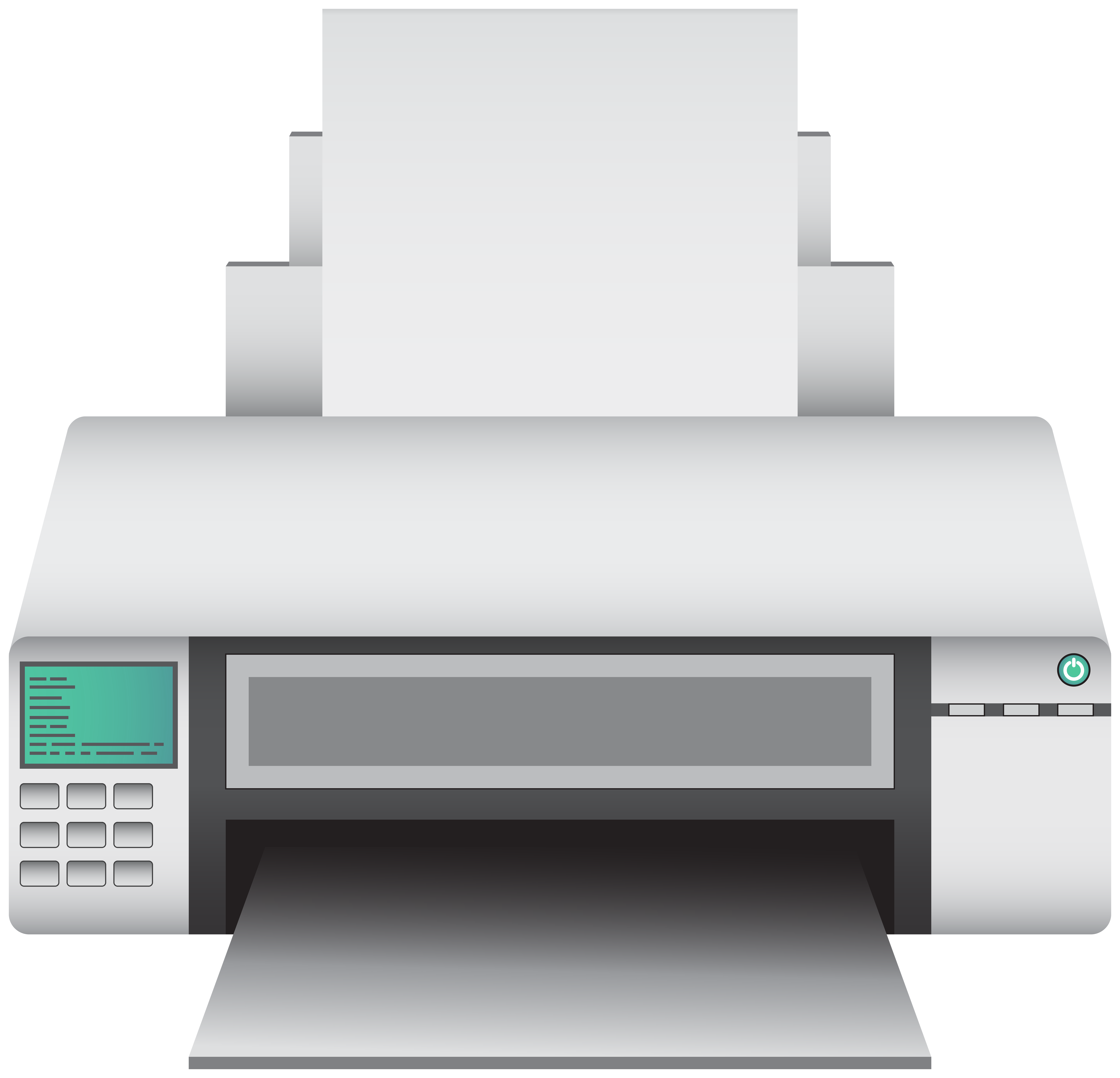
Comments
Post a Comment